Using catalogs and multimedia to drive sales via WhatsApp
Discover how to create attractive catalogs and use multimedia content strategically to maximize engagement and conversions in WhatsApp Business.
Catalogs and multimedia content on WhatsApp Business have revolutionized the way SMBs present their products and services. These visual tools not only make navigation easier for customers, but also significantly increase engagement and conversion rates by providing richer and more immersive shopping experiences.
Companies using optimized catalogs and effective multimedia strategies report 45-70% increases in engagement time per conversation and 30-50% improvements in conversion rates compared to text-only communication. These results are due to the fact that visual content enables customers to evaluate products more effectively and make more informed purchasing decisions.
This guide will provide you with comprehensive strategies for creating irresistible catalogs and using multimedia content in a way that drives sales, enhances the customer experience, and differentiates your company from the competition.
Creation of strategic catalogs that sell
An effective WhatsApp Business catalog goes beyond simply displaying products; it must tell a story, guide the customer through the decision process, and facilitate conversion. The structure, organization, and presentation of your catalog can determine the success of your sales strategy.
Optimized information architecture
The organization of your catalog should reflect how your customers think and search for products, not necessarily how your company categorizes them internally. Conduct research with real customers to understand their search patterns and browsing preferences.
Use intuitive categories that make browsing easier. For example, a clothing store could organize by occasion of use (work, casual, party) rather than just by type of garment, since customers often shop with specific situations in mind.
Also implement a clear hierarchy that allows for both broad and specific navigation. Customers should be able to browse general categories for inspiration or search for specific products when they have clear needs.
Optimization of product sheets
Every product in your catalog should have a complete product card that provides all the information necessary for the purchasing decision. This includes multiple high-quality images, detailed but concise descriptions, relevant technical specifications, and transparent pricing information.
Descriptions should focus on benefits as well as features. Instead of simply listing technical specifications, explain how those features benefit the customer in actual usage situations.
Also include information that reduces friction in the purchase: return policies, warranties, shipping options, and accepted payment methods. This transparency builds trust and facilitates the purchase decision.
Systematic updating and maintenance
An outdated catalog can lead to frustration and lost sales. Establish regular review processes that include price verification, product availability, image quality, and relevance of descriptions.
Use WhatsApp Business statistics to identify products that generate more queries and those that could use better presentation. This information helps you prioritize optimization efforts.
Also take advantage of special seasons and events to highlight relevant products, create themed collections, and keep your catalog fresh and attractive to repeat customers.
Product photography that converts
The quality of the images in your catalog can determine the success or failure of a sale. On WhatsApp, where customers cannot physically touch or examine products, photographs must compensate for this limitation by providing complete and attractive visual information.
Professional photography techniques
Invest in proper lighting that displays your products in a natural and attractive way. Diffused natural light is ideal for most products, but consider professional artificial lighting for products that require absolute visual consistency.
Use clean, neutral backgrounds that don't compete with the product for attention. White or light gray backgrounds work well for most products, but consider backgrounds that complement your brand's style without being distracting.
Capture multiple angles that show the product completely. Include front views, side views, back views, and important details such as textures, finishes, or specific features that influence the purchase decision.
Contextual and lifestyle photography
In addition to single product images, include photographs that show the product in use or in its natural context. These images help customers visualize how the product would integrate into their lives.
For fashion products, include model images that show fit and style. For home products, show how they look in real spaces. For tools or equipment, include usage images that demonstrate functionality.
These contextual images not only provide practical information, but also create an emotional connection that facilitates the purchase decision.
Technical image optimization
Optimize the size and quality of images for fast loading on WhatsApp without compromising visual quality. Images that are too heavy can cause delays in loading, while low quality images can project unprofessionalism.
Maintain consistency in technical aspects such as resolution, proportion, and editing style. This uniformity projects professionalism and facilitates catalog navigation.
Consider also creating optimized versions for different uses: high-resolution images for the main catalog and lighter images for quick delivery during conversations.
Multimedia content strategies that engage
Beyond static photographs, WhatsApp allows the sharing of videos, audios, documents, and other types of multimedia content that can significantly enrich the sales experience and provide information that images alone cannot convey.
Effective demonstration videos
Videos are especially effective for showing products in action, demonstrating complex functionality, or providing usage tutorials. Keep videos short (30-60 seconds) and focused on a specific message to keep customer attention.
Create videos that answer frequently asked questions about your products. For example, videos that show how to use a product, what a package includes, or how the product looks in different lighting conditions.
Also consider testimonial videos from satisfied customers, unboxing experiences, or comparisons between different product options. These videos build trust and provide valuable insights for the purchase decision.
Strategic briefing papers
Use PDF documents to provide detailed information that would be too long for text messages. This may include complete catalogs, size guides, detailed technical specifications, or care instructions.
Design these documents to be professional and easy to read on mobile devices. Use clean design, legible typography, and clear organization that makes it easy to find specific information quickly.
Also consider creating customized documents for specific customers, such as detailed quotes, service proposals, or comparisons of options that address their particular needs.
Personalized voice messages
Voice messages add a personal touch that can differentiate your service and create a stronger connection with customers. Use them for complex explanations, personalized thank yous, or post-sales follow-up.
Keep voice messages concise and well structured. Practice before recording to ensure clarity and professionalism. A poorly executed voice message can have the opposite of the desired effect.
Consider using voice messages for situations where tone and emotion are important, such as apologies for problems, celebration of customer achievements, or product explanations that require genuine enthusiasm.
Strategic integration of catalogs and multimedia
Maximum effectiveness is achieved when catalogs and multimedia content are strategically integrated into a cohesive system that guides the customer naturally from discovery to purchase.
Multimedia customer journey
Design multimedia content sequences that accompany the customer through different stages of the buying process. In the discovery stage, use inspirational videos and visual catalogs. At the consideration stage, provide detailed comparisons and technical specifications.
For the decision stage, use testimonials, warranties, and content that reduces perceived risk. In the post-purchase stage, provide usage tutorials, maintenance tips, and content that maximizes customer satisfaction.
Intelligent automation with Aurora Inbox
Aurora Inbox can automate the delivery of appropriate multimedia content based on customer queries and behavior. The system can automatically identify what type of content would be most useful at each point in the conversation.
For example, if a customer asks about a specific product, Aurora Inbox can automatically send the relevant demo video, followed by the related product catalog, and finish with technical documents if the customer shows deep interest.
This intelligent automation ensures that each customer receives the most relevant content without requiring constant manual intervention, improving both efficiency and customer experience.
Content measurement and optimization
Track specific metrics for each type of multimedia content: video viewing time, document downloads, engagement with different types of images, and correlation between shared content and conversions.
Use this information to continually optimize your content strategy, identifying which types of multimedia generate the best response and which may need improvement or replacement.
Also consider A/B testing of different multimedia approaches to identify which combinations of content generate the best results with your specific audience.
With Aurora Inbox's advanced analytics capabilities, you can gain detailed insights into the effectiveness of your multimedia content and receive specific recommendations to optimize your catalog and multimedia strategy.