How to implement a Chatbot in WhatsApp: Step by Step Guide
WhatsApp has established itself as the most popular messaging platform in Latin America, with over 2 billion monthly active users. For SMBs looking to connect with their customers where they already are, implementing an AI chatbot on WhatsApp represents an invaluable strategic opportunity. This comprehensive guide will take you through every step of the implementation process, from technical prerequisites to successful launch.
Fundamental Technical Prerequisites
Before you start implementing your AI chatbot on WhatsApp, it is crucial to ensure that you meet all the necessary technical and business prerequisites. These requirements are set by WhatsApp and are mandatory to access the WhatsApp Business API.
Prerequisite Checklist
- Verified WhatsApp Business account - Your company must have a verified trading account
- Dedicated business phone number - It cannot be the same as the one used for personal WhatsApp
- Valid business documentation - Commercial registry, RUC or equivalent according to your country
- Active corporate website - With clear information about your business
- Privacy Policy and Terms of Service - Updated legal documents
- Budget for API costs - WhatsApp charges for messages sent
Step 1: Configuring the WhatsApp Business API
Application and Verification Process
The first critical step is to get access to the WhatsApp Business API. This process can take 1-3 weeks and requires full documentation from your company.
Required documents:
- Commercial register or equivalent document of incorporation
- Official identification of the legal representative
- Proof of business address
- Statement of intended use of the chatbot
During this process, WhatsApp will review your application to ensure that your business complies with their business policies. It is important to be transparent about your intended use of the chatbot and ensure that your business model complies with WhatsApp's guidelines.
Important: WhatsApp Policies
WhatsApp has strict policies on the type of content and communications allowed. Be sure to review and comply with all policies before submitting your application to avoid future rejections or suspensions.
Step 2: Selecting and Configuring the Chatbot Platform
Once you have access to the WhatsApp Business API, the next step is to select the AI chatbot platform that best suits your business needs. This decision is crucial as it will determine the capabilities, ease of use and long-term costs of your implementation.
Platform Selection Criteria
- Native integration with WhatsApp: The platform must have preconfigured connectors.
- NLP capabilities in Spanish: Essential for Latin American markets
- Ease of training: Intuitive interface for non-technical users
- Scalability: Ability to handle growth in message volume
- Local technical support: Availability in your time zone and language
Step 3: Chatbot Training with Knowledge Base
Effective training of your AI chatbot is critical to its success. This process involves feeding the system with information specific to your business, including products, services, policies and operating procedures.
The training process should be systematic and thorough. Start by collecting all the frequently asked questions that your customers are currently asking, either by phone, email or in person. These questions will form the initial knowledge base of your chatbot.
Knowledge Base Components
- Catalog of products/services: Descriptions, prices, availability
- Corporate policies: Returns, warranties, terms of service
- Contact information: Hours, locations, contact methods
- Operational processes: How to place orders, payments, claims
- Frequently Asked Questions: Answers to common queries
It is important to structure this information in a way that the chatbot can access and use effectively. Many modern platforms use RAG (Retrieval-Augmented Generation) techniques that allow the chatbot to search for relevant information in real time and generate contextually appropriate responses.
Step 4: Design of Conversation Flows
Conversation flows define how the chatbot will guide users through different scenarios and interactions. Effective flow design is crucial to provide a smooth and efficient user experience.
Start by mapping the different types of queries you receive and how a human agent would typically handle them. Then, translate these processes into logical flows that the chatbot can follow, ensuring that each flow has clear escalation points to human agents when necessary.
Key Elements of Conversation Flows
- Personalized initial greeting: Clear presentation of the chatbot and its capabilities
- Main options menu: Clear categories of queries you can handle
- Information gathering: Conversational forms for required data
- Confirmation and summary: Verification of information before processing
- Intelligent scaling: Transfer to humans when appropriate
Step 5: Transfer to Human Agents Configuration
One of the most important features of an effective AI chatbot is knowing when to transfer the conversation to a human agent. This functionality, known as "handoff," must be carefully configured to ensure a seamless experience for the customer.
Handoff should occur automatically in specific situations: when the chatbot cannot understand the query after several attempts, when the customer explicitly requests to speak to a human, or when the query requires authorization or decisions that are beyond the chatbot's scope.
Best Practices for Handoff
When a conversation is transferred, the human agent should receive all the context of the previous conversation with the chatbot. This prevents the customer from having to repeat information and maintains continuity of experience.
Step 6: A/B Testing and Optimization
Before full launch, it is essential to thoroughly test the chatbot in different scenarios. A/B testing allows you to compare different versions of responses, conversation flows and approaches to determine what works best for your specific audience.
Start with a small group of beta users, preferably existing customers who are willing to provide constructive feedback. Monitor key metrics such as resolution rate, user satisfaction and average conversation time.
Key Metrics to Monitor
- Automatic resolution rate: Percentage of queries resolved without human intervention
- Average talk time: Duration from inception to resolution
- Customer satisfaction: Scoring based on direct feedback
- Escalation rate: Percentage of conversations transferred to humans
- Dropout rate: Users who leave the conversation without resolution
Step 7: Launch and Ongoing Monitoring
Launching your AI chatbot on WhatsApp should be gradual and carefully monitored. Start with a soft launch, enabling the chatbot for a small percentage of your contacts and gradually increase coverage based on performance and feedback.
During the first few weeks after launch, it is crucial to actively monitor all conversations and be prepared to make quick adjustments. Real users will always encounter use cases that were not anticipated during testing.
Ready to Implement your AI Chatbot in WhatsApp?
Aurora Inbox simplifies this entire process with an integrated platform that handles everything from initial setup to ongoing monitoring. Our team of experts guides you through every step, ensuring a smooth and successful implementation.
With Aurora Inbox you get:
- Automatic configuration of WhatsApp Business API
- AI-assisted training of your chatbot
- Pre-designed conversation flow templates
- Intelligent transfer to human agents
- Full analytics and metrics dashboard
- Specialized technical support in Spanish
Request a personalized demonstration and find out how you can have your AI chatbot up and running on WhatsApp in less than a week.
Cost and ROI Considerations
Implementing an AI chatbot on WhatsApp involves several cost components that should be considered in your financial planning. Costs include the chatbot platform license, WhatsApp API charges for messages sent, and implementation and maintenance costs.
However, ROI typically materializes quickly. Most SMBs see a positive return within the first 6-9 months, primarily through reduced customer service staffing costs and increased conversions from 24/7 availability.
Conclusion
Successfully implementing an AI chatbot on WhatsApp requires careful planning, meticulous execution and continuous monitoring. While the process may seem complex initially, the long-term benefits in terms of operational efficiency, customer satisfaction and business growth amply justify the investment.
The key to success lies in understanding that an AI chatbot is not just a technology tool, but a digital extension of your customer service team. With the right preparation and the right platform, your chatbot can become one of your company's most valuable assets, working tirelessly to serve your customers and grow your business.