The Ultimate Guide to WhatsApp Sales for SMEs
Everything your small or medium-sized business needs to know to sell effectively through WhatsApp and sustainably increase its revenue.
In today's digital age, small and medium-sized businesses (SMEs) face the constant challenge of finding effective communication channels that allow them to connect directly with their customers. WhatsApp has established itself as the most widely used messaging platform in Latin America, with more than 2 billion monthly active users worldwide, making it a fundamental tool for modern sales strategies.
Sales via WhatsApp represent a unique opportunity for SMEs to establish closer, more personalized relationships with their customers, taking advantage of the familiarity and trust users have with this platform. Unlike other, more formal communication channels, WhatsApp allows for natural conversations that facilitate the sales process and significantly improve the customer experience.
This comprehensive guide will provide you with all the tools, strategies, and best practices you need to implement a successful WhatsApp sales system in your SMB. From initial setup to advanced automation powered by artificial intelligence, you'll discover how to transform this messaging app into your most profitable sales channel.
Why sell on WhatsApp? Key benefits for your SME
Adopting WhatsApp as a sales channel is not just a trend, but a strategic necessity for SMEs seeking to remain competitive in today's market. The benefits of implementing WhatsApp sales go beyond simple communication, completely transforming the way companies interact with their customers and manage their business processes.
Massive reach and market penetration
WhatsApp has a penetration rate of 87% in Latin America, meaning virtually all of your potential customers already use this platform daily. This familiarity eliminates the adoption barriers that might exist with other business communication tools. Your customers don't need to download additional apps, create new accounts, or learn complex interfaces.
WhatsApp's universality also means you can reach different demographics without having to adapt your communication strategy. From millennials to baby boomers, all age groups use WhatsApp regularly, significantly expanding your potential target market.
Instant and personal communication
One of the most significant advantages of WhatsApp sales is the ability to establish instant communication with your customers. WhatsApp messages have an open rate of 98%, compared to the average of 20% for email marketing. This immediacy allows for real-time responses to inquiries, immediate resolution of doubts, and a significant acceleration of the sales cycle.
The personal nature of WhatsApp also makes it easier to build stronger relationships with customers. Unlike mass and impersonal communications, WhatsApp enables one-on-one conversations that build greater trust and loyalty toward your brand. Customers feel more comfortable sharing their specific needs and providing valuable feedback about your products or services.
Reduced operating costs
Implementing a WhatsApp sales system requires a minimal initial investment compared to other marketing and sales channels. You don't need large advertising budgets, expensive telemarketing teams, or complex technological infrastructure. With a WhatsApp Business account and a well-defined strategy, you can start generating sales immediately.
Maintenance costs are also considerably lower. WhatsApp Business is free for most basic features, and even premium versions like the WhatsApp Business API offer very competitive rates compared to other CRM systems or business communication platforms.
Flexibility and adaptability
WhatsApp allows exceptional flexibility in terms of the types of content you can share. From simple text messages to images, videos, PDF documents, locations, and links, you can tailor your communication to the type of product or service you offer. This versatility is especially valuable for SMEs that manage diverse catalogs or personalized services.
The platform also adapts perfectly to different business models. Whether you sell physical products, digital services, consulting, or experiences, WhatsApp can be seamlessly integrated into your existing sales process without requiring drastic changes to your operations.
Initial setup: WhatsApp Business vs. API
Choosing between WhatsApp Business and the WhatsApp Business API is a fundamental decision that will determine the capabilities and limitations of your sales strategy. Each option is designed for different types of businesses and operating volumes, so it's crucial to understand the differences to make the best choice for your SME.
WhatsApp Business: The ideal option for growing SMEs
WhatsApp Business is the free version designed specifically for small businesses. This app offers basic but powerful features that can significantly transform your ability to communicate with customers. Key features include a complete business profile, integrated product catalog, automated welcome and absence messages, labels to organize conversations, and basic message statistics.
Setting up WhatsApp Business is surprisingly simple. After downloading the app, you'll need to verify your business phone number and complete your business profile with essential information such as your business name, description, address, hours of operation, and website. It's essential to use a dedicated phone number exclusively for your business, as this projects professionalism and makes managing business conversations easier.
Your business profile should be carefully optimized, as it will be the first impression customers have of your company. The description should be clear and concise, explaining what products or services you offer and how they can benefit your customers. The profile photo should be your high-resolution business logo, while the cover image can showcase your main products or facilities.
WhatsApp Business API: Scalability for growing businesses
The WhatsApp Business API is designed for medium and large businesses that need to manage significant volumes of conversations and require advanced integrations with existing systems. This solution enables sophisticated automation, CRM integration, multiple simultaneous agents, and advanced analytics capabilities.
Implementing the WhatsApp Business API requires a greater technical and financial investment, but it offers capabilities that can revolutionize your sales operations. You can integrate intelligent chatbots, automate keyword-based responses, sync conversations with your existing CRM, and generate detailed reports on the performance of your sales campaigns.
One of the most significant advantages of the API is the ability to send WhatsApp-approved template messages for notifications, order confirmations, appointment reminders, and post-sale follow-ups. These messages can be sent to customers who haven't engaged with you in the last 24 hours, significantly expanding your opportunities for proactive communication.
Criteria for choosing the correct option
The decision between WhatsApp Business and the Business API should be based on several key factors. If your company handles fewer than 100 conversations per day, WhatsApp Business will likely meet all of your current needs. However, if you plan to scale quickly or already handle higher volumes, investing in the Business API will be critical to maintaining service quality.
Also consider your integration needs. If you use CRM systems, e-commerce platforms, or business management tools, the Business API will allow you to create an integrated ecosystem that automates many manual processes. On the other hand, if you prefer to keep operations simple and straightforward, WhatsApp Business may be more than enough.
Available budget also influences this decision. WhatsApp Business is completely free, while the Business API requires investment in development, implementation, and per-message fees. However, this investment can quickly be justified if it results in greater operational efficiency and increased sales.
Creation and management of product catalogs
The WhatsApp Business product catalog is a fundamental tool that transforms your profile into a complete digital showcase. A well-structured catalog not only makes it easier for your customers to navigate, but also speeds up the sales process by providing all the necessary information in an organized and visually appealing way.
Structure and organization of the catalog
The organization of your catalog should reflect how your customers search for and purchase your products. Start by creating logical categories that make it easy to navigate. For example, if you sell clothing, you can organize by gender, type of garment, or season. If you offer services, group by type of service or duration.
Each product in your catalog must include complete and accurate information. The product name should be descriptive but concise, including key features such as size, color, or model where relevant. The description should highlight key benefits, important technical specifications, and any information that will influence the purchasing decision.
The price should be clearly displayed, including any current discounts or promotions. If you offer different pricing options (for example, wholesale vs. retail), clearly specify the terms. Price transparency builds trust and reduces friction in the sales process.
Optimized product photography
Images are the most important element of your catalog, as customers can't physically touch or examine the products. Invest time in creating high-quality photographs that show your products from multiple angles. Lighting should be even and natural, avoiding shadows that hide important details.
For physical products, include images that show scale and context. A photo of the product in use or in its natural setting helps customers visualize how it would fit into their lives. For services, use images that represent the results or benefits customers will experience.
Maintain visual consistency across all the images in your catalog. Use similar backgrounds, comparable angles, and a consistent photography style. This consistency projects professionalism and makes the catalog easier to navigate.
Updating and maintaining the catalog
An outdated catalog can lead to customer frustration and lost sales. Establish a regular review and update system that includes checking prices, product availability, and current promotions. Ideally, review your catalog weekly and update it immediately when there are significant changes.
Use WhatsApp Business statistics to identify which products generate the most interest and which could use a better presentation. If you notice that certain products receive few inquiries, consider improving their images, descriptions, or positioning within the catalog.
Also take advantage of special seasons and events to highlight relevant products. Create themed collections for important dates like Mother's Day, Christmas, or back-to-school, making it easier for customers to find appropriate options for each occasion.
Templates and message sequences that convert
Success in WhatsApp sales depends largely on your ability to communicate effectively and persuasively. Well-designed message templates not only save time but also ensure consistency in your communication and significantly improve conversion rates.
Welcome messages that build trust
The first message you send to a potential client sets the tone for the entire business relationship. An effective welcome message should be warm yet professional, informative yet concise. It should include a brief introduction to your company, confirmation that you've received their inquiry, and a clear outline of the next steps.
An effective example might be: “Hi! I’m [Name] from [Company]. Thank you for contacting us. I’ve received your inquiry about [product/service] and would be happy to help you find the best option for your needs. Could you tell me a little more about what you’re specifically looking for?”
This type of message achieves several goals simultaneously: it humanizes the interaction, confirms receipt of the inquiry, demonstrates genuine interest, and requests additional information that will help you personalize your sales pitch.
Structured follow-up sequences
Systematic follow-up is crucial to converting inquiries into sales. Develop message sequences for different scenarios: customers who showed interest but didn't purchase, customers who requested a quote, customers who purchased previously, and customers who abandoned the purchasing process.
For interested but undecided customers, an effective sequence could include: first follow-up with additional product information (24 hours later), second follow-up with testimonials from satisfied customers (3 days later), third follow-up with a limited special offer (7 days later), and final follow-up with a reminder of availability to answer questions (14 days later).
Each message in the sequence should provide new value. Avoid repeating the same information or applying excessive pressure. Instead, provide different perspectives on your product's value, address potential objections, and facilitate decision-making.
Persuasive sales closing messages
Closing time requires especially careful messaging that creates urgency without overly pressure. Use techniques such as scarcity ("Only 3 units left"), time urgency ("This promotion ends tomorrow"), or added value ("If you sign up today, I'll include free shipping").
An effective closing message might be: “Based on what you’ve told me, I think [specific product] is perfect for you because [personalized reasons]. The price is [quantity] and includes [perks]. Would you like to proceed with the purchase? I can reserve it for you right now and arrange delivery for [specific date].”
The key is to personalize each closing message based on the previous conversation. Show that you've listened to the customer's specific needs and clearly explain how your product meets them.
Handling common objections
Prepare structured responses to the most common objections you receive. Typical objections include price (“It's too expensive”), time (“I need to think about it”), comparison (“I saw something similar for less”), and trust (“I don't know your company”).
For price objections, focus on value: “I understand your concern about price. What makes our [product] special is [unique differentiators]. When you consider [long-term benefits], it really represents an excellent investment. Plus, we offer [payment options/guarantees] for your peace of mind.”
For time objections, create gentle urgency: “Of course, this is an important decision. To help you decide, is there any specific information you’d like to know? I’d also like to let you know that we have [an early decision incentive] available until [deadline].”
Bot Automation and CRM: Introducing Aurora Inbox
Intelligent automation represents the future of WhatsApp sales, allowing SMEs to scale their operations without compromising customer service quality. Aurora Inbox is emerging as the leading solution that combines the power of artificial intelligence with human warmth, creating a communication ecosystem that maximizes both efficiency and customer satisfaction.
The revolution of intelligent virtual agents
Aurora Inbox radically transforms the way SMBs handle WhatsApp conversations through virtual agents powered by advanced artificial intelligence. These agents aren't simple chatbots with predefined responses, but intelligent assistants capable of understanding context, interpreting complex intents, and providing personalized responses that feel genuinely human.
Aurora Inbox's technology allows virtual agents to continuously learn from each interaction, improving their responsiveness and adapting to your company's specific communication style. They can handle product inquiries, process orders, schedule appointments, provide basic technical support, and even identify cross-selling opportunities, all while maintaining a natural and professional conversational tone.
Most impressive is these agents' ability to recognize when a conversation requires human intervention. Using sophisticated sentiment analysis and complexity detection algorithms, Aurora Inbox can seamlessly transfer conversations to human agents when it detects frustration, complex inquiries, or high-value sales opportunities.
Integrated CRM for complete customer management
Aurora Inbox goes beyond simple message automation, offering a complete CRM system that centralizes all your customer information in a unified platform. Every WhatsApp conversation is automatically logged, creating a complete history that allows your team to provide personalized service regardless of who serves the customer.
The system automatically categorizes conversations by sales funnel stage, inquiry type, and priority, allowing your team to focus on the most promising opportunities. You can track each prospect's progress from the first contact to the final sale, identifying patterns that help you optimize your sales process.
Smart tagging allows you to automatically segment your contacts based on their interests, purchasing behavior, and stage in the customer journey. This segmentation facilitates targeted marketing campaigns and personalized communications that significantly increase conversion rates.
Integration with existing business tools
One of Aurora Inbox's distinctive strengths is its ability to seamlessly integrate with the tools you already use in your business. Whether you manage inventory in Excel, process payments through specific platforms, or use custom invoicing systems, Aurora Inbox can connect and sync information in real time.
This integration eliminates the need to switch between multiple applications during the sales process. When a customer requests availability information, the virtual agent can automatically query your inventory system and provide updated information instantly. When a sale is confirmed, they can automatically generate the invoice, update inventory, and schedule delivery.
Two-way synchronization ensures that all your business information remains up-to-date and consistent, reducing errors and improving operational efficiency. This is especially valuable for SMBs that manage multiple sales channels and need to maintain consistency across their entire operation.
Unlimited scalability
Aurora Inbox is designed to grow with your business. You can start with a virtual agent handling basic inquiries and gradually expand capabilities based on your needs. The system can handle dozens to thousands of simultaneous conversations without any degradation in service quality.
Aurora Inbox's cloud architecture means you don't need to invest in expensive technological infrastructure. The system automatically updates with new features and security enhancements, ensuring you always have access to the most advanced technology without technical complications.
Additionally, Aurora Inbox offers detailed analytics that allow you to measure the ROI of your automation investment. You can track metrics such as average response time, first interaction resolution rate, customer satisfaction, and sales conversion, providing valuable insights to continuously optimize your strategy.
Good practices for follow-up and closing sales
Success in WhatsApp sales depends not only on having good products or competitive prices, but also on implementing a systematic follow-up process and effective closing techniques that respect the conversational nature of the platform while maximizing conversion opportunities.
Optimal timing for follow-up
The timing of your follow-up can determine the success or failure of a sale. Research shows that the first follow-up should occur within the first five minutes of initial contact, whenever possible, as the likelihood of conversion decreases dramatically after this period.
For follow-ups, establish a structured schedule that respects the customer's decision-making process. An effective schedule includes: immediate follow-up (within 5 minutes), formal first follow-up (24 hours later), value-added second follow-up (72 hours later), soft-urgent follow-up (7 days later), and final relationship maintenance follow-up (14 days later).
It's crucial to adapt this timing according to the type of product or service you offer. Impulse-buy products require more aggressive and frequent follow-up, while high-value services or complex decisions require more spaced-out follow-up to allow the customer to process the information.
Effective message personalization
Personalization goes beyond simply including the customer's name in your message. You must demonstrate that you remember previous conversations, understand their specific needs, and can relate your offer to their unique circumstances.
Keep detailed notes of each conversation, including stated preferences, objections expressed, budget provided, and decision timeline. Use this information to personalize each follow-up, specifically referencing previously discussed points and providing relevant information that addresses their particular concerns.
Personalization also includes adapting your tone and communication style to the client. Some prefer direct, results-oriented communication, while others value rapport building and casual conversation. Learn to identify these preferences and adapt your approach accordingly.
Non-invasive closure techniques
WhatsApp requires more subtle closing techniques than other sales channels. The personal nature of the platform means that overly aggressive approaches can backfire and damage the customer relationship.
Use the "consultative close," where you act as an advisor helping the customer make the best decision for their needs. Instead of pressuring them to close the sale, focus on fully understanding their requirements and demonstrating how your solution meets them better than the alternatives.
The “alternatives close” also works well on WhatsApp: “Based on what you’ve told me, I see two options that could work perfectly for you: [Option A] that would give you [specific benefits] for [price], or [Option B] that includes [additional features] for [different price]. Which one do you find more attractive?”
Handling resistance and objections
Objections are a natural part of the sales process and, when handled correctly, can become opportunities to strengthen your value proposition. On WhatsApp, it's especially important to address objections with empathy and understanding.
Use the “Sense, Understand, Find” technique: “I’m sorry you have this concern, I completely understand why it’s important to you, and I’d like to help you find a solution that will give you peace of mind.” This approach validates the client’s concerns while keeping the conversation constructive.
For price objections, focus on value and ROI: “I understand that price is an important consideration. Let me show you how this investment pays for itself in [specific timeframe] through [quantifiable benefits]. Also, consider [unique differentiators] that you won't find with cheaper options.”
KPIs and analytics: what to measure and how to optimize
Systematically measuring your WhatsApp sales performance is essential to identifying opportunities for improvement and continuously optimizing your strategy. Without clear metrics, it's impossible to determine which tactics are working best and where to focus your optimization efforts.
Engagement and response metrics
The response rate is one of the most important indicators for evaluating the effectiveness of your initial communication. It measures what percentage of people you contact respond to your first message. A healthy response rate on WhatsApp Business ranges from 60-80%, significantly higher than other channels such as email or phone calls.
Average response time indicates how quickly your team handles inquiries. WhatsApp has created expectations for immediate responses, so you should aim to respond within the first 15 minutes during business hours. Response times longer than two hours can result in significant lost sales opportunities.
Average conversation length helps you understand how engaged customers are with your sales process. Very short conversations can indicate a lack of interest or problems with your initial approach, while excessively long conversations could suggest inefficient processes or a lack of clarity in your value proposition.
Conversion and sales metrics
The inquiry-to-sale conversion rate is the most critical metric for evaluating the effectiveness of your sales process. It calculates what percentage of people who start a conversation with you eventually make a purchase. Successful SMBs on WhatsApp typically achieve conversion rates between 15-30%, depending on the type of product and sales process.
Average order value (AOV) allows you to understand the economic value of each customer and identify opportunities to increase the average ticket through cross-selling or upselling. Track this metric monthly to identify trends and evaluate the impact of different pricing strategies or promotions.
Average sales cycle time measures the time it takes from the first contact to the closing of the sale. This metric helps you better plan your sales pipeline and identify bottlenecks in your process. Longer sales cycles aren't necessarily negative if they result in higher order value or greater customer satisfaction.
Customer behavior analysis
Analyzing communication patterns reveals valuable insights into your customers' preferences. Identify which days of the week and times generate the most engagement, what types of content (text, images, videos) receive the best response, and which conversation topics most frequently lead to sales.
Behavioral customer segmentation allows you to customize your approach for different types of buyers. Some customers prefer detailed information before making a decision, others are impulsive buyers who respond best to limited offers, and others need multiple touchpoints before they trust your company.
Abandonment analysis identifies at what point in the sales process customers typically drop out. If you notice that many customers drop out after receiving pricing information, you may need to work more on building value before disclosing costs. If they drop out during the ordering process, you may need to simplify your purchasing process.
Measurement and optimization tools
WhatsApp Business provides basic statistics, but for more in-depth analysis, you'll need additional tools. Aurora Inbox offers comprehensive dashboards that automatically track all important metrics and provide actionable insights to optimize your performance.
Establish weekly metric reviews to quickly identify changes in performance. Create alerts for critical metrics such as a drop in response rate or an increase in average response time, enabling rapid intervention when necessary.
Use A/B testing to continuously optimize your messages and processes. Test different versions of welcome messages, follow-up techniques, closing offers, and calls to action to identify which variations generate the best results with your specific audience.
Success stories and real examples
Real-life success stories demonstrate the transformative potential of WhatsApp sales for SMEs in Latin America. These examples provide practical insights into effective implementation and measurable results you can expect when adopting similar strategies in your business.
Case 1: Women's clothing boutique – 300% increase in sales
María Elena, owner of a women's clothing boutique in Mexico City, completely transformed her business by implementing WhatsApp sales with Aurora Inbox. Before the implementation, she relied exclusively on in-store sales, limiting her reach to local customers and traditional business hours.
The implementation began with the creation of a complete digital catalog on WhatsApp Business, including professional photographs of each garment from multiple angles. María Elena developed a tagging system that allowed customers to order garments by code, simplifying the ordering process.
The turning point came with the integration of Aurora Inbox, which allowed for automated responses to frequently asked questions about sizes, materials, and availability. The virtual agent could handle up to 70% of initial inquiries, freeing up María Elena's time to focus on high-value sales and personalized service.
The results were extraordinary: in six months, sales increased by 300%, the average ticket grew by 45% due to improved cross-selling techniques, and the customer base expanded by 250%. More importantly, customer satisfaction improved significantly due to 24/7 availability and immediate responses.
Case 2: Catering Service – Process Optimization and Cost Reduction
Carlos Rodríguez operated a catering service in Bogotá that faced significant challenges with order management and customer communication. The traditional process, based on phone calls and emails, resulted in frequent misunderstandings, incomplete orders, and a heavy administrative burden.
The implementation of WhatsApp Business with Aurora Inbox revolutionized their operations. They developed a digital menu system that customers could browse at their own pace, with detailed descriptions of each dish, customization options, and transparent pricing.
Aurora Inbox's virtual agent was programmed to automatically collect essential information: event date, number of guests, dietary preferences, budget, and location. This automation eliminated multiple text exchanges and reduced errors in order-taking.
Results included a 60% reduction in order processing time, a 40% decrease in communication errors, an 85% increase in customer satisfaction measured through post-event surveys, and a 25% increase in sales due to improved operational efficiency that allowed more customers to be served.
Case 3: Business Consulting – Scaling Professional Services
Ana Sofía Martínez, a digital marketing consultant in Lima, used WhatsApp with Aurora Inbox to scale her solo practice to a consulting firm with multiple simultaneous clients. Her main challenge was maintaining personalized communication with each client while managing a growing volume of inquiries.
They implemented an automated lead qualification system where Aurora Inbox conducted an initial interview to determine the company's size, available budget, project timeline, and specific needs. This information was used to automatically segment leads and direct them to the appropriate sales process.
For existing clients, he developed an automated check-in system that provided progress updates, solicited feedback, and identified opportunities for additional services. This maintained high client satisfaction while freeing up time for higher-value, strategic work.
Results included the ability to handle 400% more inquiries simultaneously, a 150% increase in annual revenue, a 90% client retention rate, and an expansion of the team from 1 to 5 specialized consultants.
Frequently Asked Questions (FAQ)
Is it legal to use WhatsApp for commercial sales?
Yes, it's completely legal to use WhatsApp for business sales as long as you use WhatsApp Business or the WhatsApp Business API and comply with the platform's terms of service. It's important to obtain explicit consent from customers before sending promotional messages and to respect requests to opt out of further communications.
How much does it cost to implement WhatsApp sales for my SME?
WhatsApp Business is completely free and sufficient for most SMBs just starting out. If you need advanced features like AI-powered automation, you can consider solutions like Aurora Inbox, which offers plans starting at $1T4T50 USD per month. The investment is quickly justified by the increase in sales and operational efficiency.
How can I prevent my messages from being marked as spam?
To avoid being flagged as spam, always obtain consent before sending messages, personalize your communications, avoid sending unsolicited bulk messages, respect appropriate customer contact times, and provide value in each message. It's also important to respond quickly when customers contact you and keep conversations relevant.
What is the difference between WhatsApp Business and WhatsApp Business API?
WhatsApp Business is the ideal free app for SMEs with moderate conversation volumes. The WhatsApp Business API is designed for larger businesses that need integration with existing systems, multiple agents, advanced automation, and the ability to handle thousands of simultaneous conversations. The API requires a larger technical and financial investment.
How do I measure the success of my WhatsApp sales?
Key metrics include response rate (60-80% is healthy), average response time (less than 15 minutes), inquiry-to-sale conversion rate (15-30% is typical), average order value, and customer satisfaction. Tools like Aurora Inbox provide comprehensive dashboards to track these metrics automatically.
Can I integrate WhatsApp with my existing inventory system?
Yes, especially with solutions like Aurora Inbox that offer native integrations with popular inventory, billing, and CRM systems. This allows you to check availability in real time, automatically update inventory when sales are made, and sync customer information across platforms.
What do I do if I receive too many inquiries to handle manually?
This is the perfect time to implement intelligent automation with Aurora Inbox. Virtual agents can handle frequent inquiries, qualify leads, gather initial information, and transfer only complex conversations to human agents. This allows you to scale without compromising service quality.
Transform your SMB with Aurora Inbox: Free trial available
After exploring all the strategies, techniques, and best practices for WhatsApp sales, it's time to take the next step toward your SME's digital transformation. Aurora Inbox represents the natural evolution of WhatsApp sales, combining human warmth with the power of artificial intelligence to create exceptional experiences for both your team and your customers.
Why choose Aurora Inbox for your SME?
Aurora Inbox isn't just another automation tool; it's a comprehensive platform designed specifically for the unique needs of SMEs in Latin America. It understands the challenges you face: limited resources, the need for rapid growth, the importance of maintaining personal relationships with clients, and the constant pressure to do more with less.
The platform eliminates the technical complexity that has traditionally limited SMBs' access to advanced technology. You don't need development teams, expensive infrastructure, or months of implementation. Aurora Inbox integrates seamlessly with your existing operations, providing immediate value from day one.
More importantly, Aurora Inbox scales with you. You can start with basic functionality and gradually expand capabilities as you grow. This flexibility ensures you always have the right tools for your stage of business development without paying for features you don't yet need.
Results you can expect
SMBs that implement Aurora Inbox typically experience significant improvements across multiple areas of their operations. The average increase in sales ranges from $150-$300 in the first six months, resulting from improved sales process efficiency, the ability to serve more customers simultaneously, and improved conversion rates due to faster, more personalized responses.
The reduction in operating costs is also substantial. Automating repetitive tasks frees up valuable time that can be invested in higher-value activities such as product development, marketing strategy, or personalized customer service for VIP clients. Many companies report a 40-60% reduction in time spent on sales-related administrative tasks.
Perhaps more important than quantifiable improvements is the impact on customer satisfaction. 24/7 availability, immediate responses, and consistent communication result in happier customers, greater loyalty, and more organic referrals that drive sustainable growth.
Start your transformation today
Aurora Inbox offers a free 7-day trial that allows you to experience all the features without any financial commitment. During this period, you'll have full access to intelligent virtual agents, integrated CRM, detailed analytics, and dedicated technical support to ensure a successful implementation.
The Aurora Inbox team also provides personalized onboarding, including setting up your virtual agent, integrating with existing systems, training your team, and developing strategies specific to your industry and target market.
Don't let the competition gain an advantage while you continue to rely on traditional sales methods. Digital transformation isn't an option for the future; it's a necessity for the present. Aurora Inbox provides you with all the tools you need to lead your market and build a more efficient, profitable, and scalable business.