Are you wondering? how to create a chatbot for WhatsApp in a simple and effective way? In this practical guide, you'll discover everything you need to know to implement your bot, whether you are looking for a no-code solution (no-code) or if you want to delve into the programmatic route using the official WhatsApp Business API. Read on and learn, step by step, how to do it. make your business available 24/7 on the world's most popular messaging channel.
Why create a chatbot for WhatsApp?
WhatsApp has become one of the most widely used messaging platforms in the world. Having a chatbot on this channel offers multiple advantages:
- Immediate availabilityA bot can answer frequently asked questions and guide your customers even outside of business hours.
- Process automationFrom answering information requests to collecting contact information, a chatbot streamlines routine tasks.
- Improving user experience: Rapid response and personalization translate into greater customer satisfaction and loyalty.
In short, a WhatsApp chatbot is a powerful tool for optimizing customer service and improving sales flow.
Requirements for a chatbot on WhatsApp
Before getting into the steps to create a chatbot on WhatsApp, please note the following requirements:
- Access to the WhatsApp Business API
To officially integrate a bot, it is necessary to have access to the WhatsApp Business API. Many no-code platforms (such as Aurora Inbox) already make this process easy, so you only have to take care of the configuration. - WhatsApp Business Account
It's recommended to use an official WhatsApp Business account, as it provides additional features and allows for validation for API use. - Clear objectives
Define ahead of time what you want to achieve with your bot: Customer service? Technical support? Lead generation? This will help you design conversation flows and key messages.
Options to configure your chatbot on WhatsApp
There are two main ways to create your bot:
1..No-code platforms
They are tools that allow you to design and launch a chatbot without the need for programming. Examples:
- Aurora InboxA comprehensive solution that facilitates access to the WhatsApp Business API and offers an intuitive chatbot builder. With Aurora Inbox, you can configure message flows, auto-replies, activation schedules, and other advanced features.
Advantages: Fast deployment, no programming knowledge required, technical support and updates included.
Ideal for: SMEs, businesses with customer service teams, and entrepreneurs looking to automate quickly.
2. Programmatic route (WhatsApp Business API + code)
If you're a programming expert or have a team of developers, you can integrate the WhatsApp API directly into your system. You must:
- Request access to the WhatsApp Business API through an official provider (Meta is an option).
- Configure servers, webhooks, and endpoints to receive/send messages.
- Program the bot logic (languages like JavaScript, Python, etc.) and integrate databases if you want personalized responses.
Advantages: Complete control over operation, deep integration with your systems.
Ideal for: Large companies with customized requirements or projects that demand scalability and customized functionality.
Steps to create your chatbot on WhatsApp
Below we present the key steps to create your chatbot for WhatsAppIf you opt for a no-code platform (for example, Aurora Inbox), the process is much simpler, as it's done from a user-friendly dashboard without configuring servers.
Get access to the WhatsApp Business API
- Through an Official Supplier (BSP)Meta (formerly Facebook) works with Business Solution Providers (BSPs). You can contact one of them, provide your business information, and, after verification, activate the phone number you'll use with WhatsApp Business.
- Using a platform like Aurora Inbox: You'll forget about bureaucracy, as Aurora Inbox integrates directly with the WhatsApp Business API, guiding you through the creation or migration of your account.
AdviceIf you don't want to deal with paperwork, opt for the automatic integration offered by no-code tools like Aurora Inbox. You'll save time and can focus on the bot's strategy.
Choose a chatbot platform and create your project
If you use Aurora Inbox or another no-code solution, you just need to:
- Log in to the platform.
- Locate the “Chatbots” or “Automations” section.
- Create a “New Chatbot” or “New Flow”.
If you prefer the programmatic route:
- Check the documentation of the WhatsApp Business API.
- Configure your server or hosting where your logic will run.
- Program your bot to handle incoming events (messages) and send responses.
Design the responses and the flow of conversation
This step is crucial, as it defines the experience your customers will have:
- Initial greeting: Prepare a short and friendly welcome message.
Example: “Hi! Thanks for contacting [your business]. How can we help you today?” - Selecting themes or options menu: Provides several options to direct the user.
Example: “1. Product information\n2. Technical support\n3. Talk to an agent” - Answers to Frequently Asked Questions (FAQs): It is helpful to configure the bot to detect keywords and provide quick responses.
Example: If the user types “Price,” the bot can respond with the list of plans. - Advanced flows (if necessary): Link your bot to a CRM or database to provide more personalized responses.
AdviceStart with a simple flow and add complexity as you identify new needs. A bot overloaded with features can confuse users.
Test and adjust your chatbot
- Internal testing: Send test messages from your phone and different WhatsApp accounts to verify that menus, replies, and transitions work correctly.
- Collect feedback: Have your team, friends, or a small group of customers interact with the bot and report issues or possible improvements.
- Optimize the language: Adjust the tone of your messages to be consistent with your brand identity and relatable to the user.
Launch your chatbot and monitor it continuously.
- Activate your official number: Link the bot to the verified WhatsApp Business phone number.
- Spread its use: Let your customers know they can now receive quick responses via WhatsApp.
- Monitor and iterateReview metrics (response time, resolved conversations, abandonment, etc.) to optimize the experience. Adjust the bot periodically to address new questions or needs.

Practical tips for a successful chatbot
- Keep the conversation natural: Make sure your answers sound human and not merely mechanical.
- Avoid over-automation: Always leave the “Talk to a human agent” option open.
- Update the content: Check that the bot information is up to date (prices, schedules, promotions).
- Analyze the data: Tools such as Aurora Inbox They allow you to see statistics on conversations, most consulted topics, etc. Use them to improve your strategy.
Frequently Asked Questions (FAQ)
Can I make a free chatbot on WhatsApp?
Yes, some platforms offer limited free plans or trial versions. However, to access the official WhatsApp Business API and professional features (such as multiple agents, reporting, etc.), you'll likely need a paid plan.
How long does it take to create a chatbot?
It depends on the complexity. Using no-code solutions (Aurora Inbox), you could have a basic chatbot in a couple of hours. With programmatic development from scratch, it could take days or weeks, considering configuration, testing, and fine-tuning.
What happens if the bot doesn't recognize the user's question?
Ideally, you should set up a generic response that informs the user that their query was not understood and offer contact with a human agent. This avoids customer frustration.
To finish
Now that you know how to create a chatbot for WhatsApp Step by step, the time has come to get down to work. chatbot Well designed, it improves customer service, increases your sales opportunities and provides continuous availability.