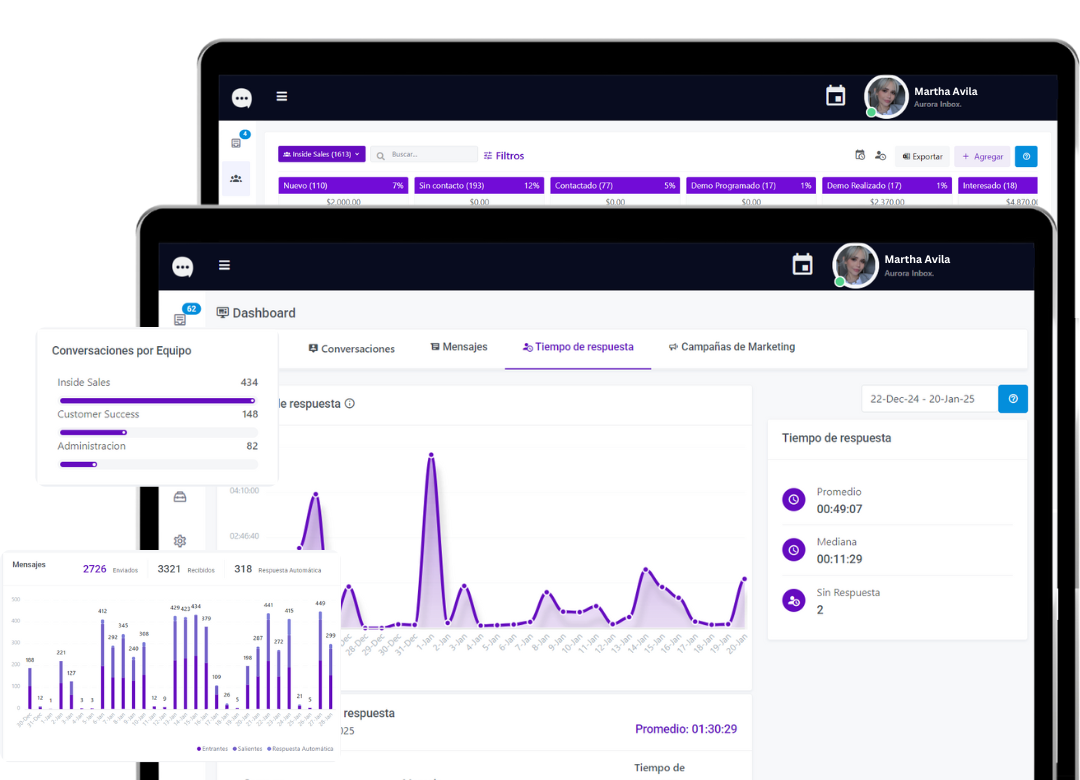A recurring question among businesses, especially SMEs in Latin America looking to maximize their reach, is whether WhatsApp allows mass messaging using chatbots. The short answer is yes, but with very strict conditions and a focus on quality over quantity. WhatsApp prioritizes user experience and has implemented rigorous policies to prevent spam and unwanted communications. Understanding these regulations is crucial for any business planning to use the WhatsApp Business API and chatbots for their marketing campaigns or notifications.
WhatsApp's Position on Mass Messaging: Quality and Consent
WhatsApp has been very clear in its WhatsApp Business Policy: Does not allow the sending of unsolicited bulk messages (spam). The goal is to maintain the platform as a valuable and personal communication channel, not a vehicle for indiscriminate advertising bombardment. Violating these policies may result in limited sending capabilities, temporary suspension, or even a permanent ban from the WhatsApp Business API account.
However, this doesn't mean you can't send messages to multiple users. The key is how you do it and under what conditions. WhatsApp primarily distinguishes between two types of interactions through its API:
1. Session Messages (User-Initiated Conversations)
When a user initiates a conversation with your business (for example, by asking a question or requesting information), a 24-hour "session window" opens. Within this window, you can respond with free-form messages, including multimedia content, without the need for pre-approved templates. These messages are designed for customer service and natural conversation. There is no strict limit on the number of messages you can send within this session, as long as they are direct responses to the user's interaction.
2. Template Messages (Company-Initiated Conversations)
If you want to start a conversation with a user or send a message after the 24-hour session window has closed, you must use a "Template Message." These are messages pre-approved by WhatsApp that must adhere to specific formats and guidelines. This is where the ability to send messages to a wider audience comes into play, but with important nuances:
- Explicit Consent (Opt-in): You can only send template messages to users who have explicitly and actively consented to receive communications from your company via WhatsApp. This opt-in must be clear, informing the user about the type of messages they will receive. You cannot purchase contact lists or send messages to numbers obtained without permission.
- Valuable and Relevant Content: Message templates can't be purely promotional without clear user value. They must be transactional (order confirmations, shipping updates), informational (important alerts, appointment reminders), or, in some cases, non-promotional marketing messages (event invitations, relevant news). WhatsApp reviews each template before approving it.
- Message Quality: WhatsApp monitors the quality of messages sent by businesses. If many users block or report your messages, your quality rating will decrease, which may lead to restrictions on sending templates.
Important! The WhatsApp Commerce Policy It also prohibits the promotion or sale of certain products and services through the platform, regardless of the type of message.
How Can Chatbots Help with Messaging at Scale?
Chatbots, especially those integrated with the WhatsApp Business API through platforms like Aurora Inbox, play a crucial role in managing these communications at scale, always within WhatsApp's policies:
1. Opt-in Management
A chatbot can facilitate the consent process. For example, when a user interacts for the first time, the chatbot can ask if they want to receive future notifications or updates, recording their response.
2. Audience Segmentation
Based on previous interactions, user preferences (collected with their consent), or CRM data, a chatbot can help segment your audience to send more relevant and personalized template messages. This increases the likelihood that your messages will be well received and improves your quality rating.
3. Automation of Sending Approved Templates
Once you have the opt-in and approved templates, a chatbot can automate sending these messages to the right audience segments at the right time. For example, sending abandoned cart reminders (if the user has opted in to receive these types of messages) or shipping notifications.
4. Managing Campaign Responses
If you send a template message to a group of users and they respond, the chatbot can handle initial responses, answer common questions, or direct users to relevant information, easing the burden on your team.
Best Practices for Sending Messages at Scale on WhatsApp
- Prioritize Quality over Quantity: Send messages that truly add value to your users.
- Be Transparent: Clearly inform users about what types of messages they will receive and how often.
- Facilitates Opt-out: Provides a simple way for users to opt out of receiving your messages if they choose.
- Personalize your Messages: Use the information you have (with consent) to make messages more relevant to each user.
- Monitor your Metrics: Pay attention to delivery, open, block, and reporting rates to fine-tune your strategy. Platforms like Aurora Inbox offer these analytics.
In Conclusion: Focus on Consensual and Value Communication
While WhatsApp doesn't allow spam or indiscriminate mass messaging, it does offer tools for businesses to communicate with their customers at scale in a consentful and valuable way through the WhatsApp Business API and templated messages. Chatbots are essential allies in this process, helping manage opt-ins, segment audiences, and automate the sending of relevant communications. For SMEs in Latin America, the key to success on WhatsApp isn't sending as many messages as possible, but rather building relationships of trust with customers through meaningful and respectful interactions, always complying with the platform's policies. Solutions like Aurora Inbox are designed to help you navigate these regulations and use WhatsApp effectively and ethically.
Optimize your business today!
Find out how Aurora Inbox's AI agent for WhatsApp can revolutionize your customer service. Schedule a meeting to meet with him and take your service to the next level.
We are here to help you grow!