Integrating a chatbot into your WhatsApp Business account is a strategic step for SMEs in Latin America looking to automate their communications, improve customer service, and optimize their operations. While it may sound technical, the process has been considerably simplified thanks to the WhatsApp Business API and specialized platforms like Aurora Inbox. This guide will explain the general steps and key considerations for successfully implementing this integration.
Understanding the Options: WhatsApp Business App vs. WhatsApp Business API
Before talking about integration, it's crucial to distinguish between the free WhatsApp Business app and the WhatsApp Business API:
- WhatsApp Business App: It's a free app designed for small businesses. It offers basic tools such as a company profile, quick replies, and labels. However, its automation capabilities are limited, and it doesn't allow for the integration of advanced chatbots or the efficient management of large volumes of messages. You can't integrate a complex chatbot directly into the standard app.
- WhatsApp Business API: It's an application programming interface (API) designed for medium-sized and large businesses (although increasingly accessible to SMEs through BSPs). It allows you to connect WhatsApp with third-party tools, such as chatbot development platforms (e.g., Aurora Inbox), CRMs, and other enterprise systems. This is the necessary path to integrate a robust and scalable chatbot.
Therefore, when we talk about integrating a chatbot, we are almost exclusively referring to doing so through the WhatsApp Business API.
General Steps to Integrate a Chatbot into WhatsApp Business (via API)
The exact process may vary slightly depending on the Business Solution Provider (BSP) you choose, but the basic steps are typically as follows:
Step 1: Meet the Prerequisites
Before you start, make sure you meet WhatsApp's requirements:
- Have a verified Facebook Business Manager (Meta Business Suite) account: Your business must be a legitimate entity.
- Have a valid phone number: This number will be dedicated to the API and must not be active on another WhatsApp account.
- Comply with WhatsApp Policies: Check the Business Policy and the Trade Policy from WhatsApp.
Step 2: Choose a Business Solution Provider (BSP) and Chatbot Platform
Most SMBs access the API through a BSP. These official Meta partners facilitate the technical and approval process. Many BSPs, such as Aurora Inbox, also offer the platform to build, manage, and train your chatbot.
When choosing a BSP and chatbot platform, consider:
- Ease of use of the chatbot platform.
- AI and NLP capabilities (if you need a smart bot).
- Integration options with other tools (CRM, etc.).
- Prices and plans that fit your budget and message volume.
- Technical support in Spanish and knowledge of the Latin American market.
Step 3: Request Access to the WhatsApp Business API Through Your BSP
Once you've chosen your BSP (e.g., Aurora Inbox), they'll guide you through the API request process. This typically involves:
- Connect your Facebook Business Manager account.
- Provide your company information and the phone number to register.
- Accept WhatsApp's terms and conditions.
The BSP will handle communication with Meta for approval of your API account.
Step 4: Set up your WhatsApp Business Profile on the BSP Platform
Once your API account is approved, you can configure your WhatsApp business profile (display name, description, logo, contact information) through the interface provided by your BSP or chatbot platform.
Step 5: Develop or Configure Your Chatbot
This is the core of the integration. Using your chosen chatbot platform (e.g., Aurora Inbox):
- Design the conversation flows: Map the interactions, questions and answers.
- Train the AI agent (if applicable): Load FAQs, documents, and knowledge so the bot can understand and respond in natural language.
- Set up integrations: Connect the chatbot to your CRM or other tools if necessary.
- Defines the scaling rules: Establishes when and how the chatbot should transfer a conversation to a human agent.
Step 6: Connect the Chatbot to your WhatsApp API Number
The chatbot platform (your BSP) will handle the technical connection between the chatbot you've designed and your approved phone number for the WhatsApp API. This ensures that messages sent and received on that number are processed by your chatbot.
Step 7: Test Thoroughly
Before launching your chatbot to your customers, conduct intensive testing. Simulate different scenarios, verify the accuracy of responses, and ensure the workflows work as expected. Fix any bugs or issues you find.
Step 8: Launch and Monitoring
Once you're satisfied with the tests, you can launch your chatbot. Promote your WhatsApp channel and start monitoring the bot's performance through the analytics provided by your platform. Make continuous adjustments and optimizations based on data and user feedback.
Important Considerations for Integration
- Implementation Time: It can range from a few days for a simple bot to several weeks or months for complex solutions with AI and custom integrations.
- Costs: These include BSP fees, WhatsApp conversation costs (after the free thresholds), and possibly development or initial setup costs.
- Maintenance: A chatbot requires continuous attention to update its knowledge, optimize flows, and ensure proper functioning.
In Conclusion: A Guided Process Towards Intelligent Automation
Integrating a chatbot into your WhatsApp Business via the API is a process that, while multi-step, is entirely feasible for SMEs in Latin America, especially with the support of a BSP and an intuitive chatbot platform like Aurora Inbox. By following these steps and choosing the right technology partners, you can unlock the power of automation to deliver superior customer service, improve efficiency, and grow your business in today's competitive digital environment. The key lies in good planning, choosing the right tools, and a focus on continuous improvement.