WhatsApp integration with invoicing and ERP systems
Complete technical guide to integrate WhatsApp with billing and ERP systems. Automation, data synchronization and optimization of collection processes.
The integration of WhatsApp with billing and ERP systems represents the next level of evolution in digital collections, eliminating information silos and creating seamless workflows that maximize efficiency while minimizing manual errors. This integration transforms WhatsApp from a communication tool to an integral component of the business ecosystem.
Companies that achieve full integration report 70-85% improvements in operational efficiency, 90% reduction in data errors, and 80% automation of repetitive collection-related tasks. These results are due to the elimination of manual data entry and real-time synchronization between systems.
This guide provides a complete technical roadmap for implementing robust integrations that transform your collections operation into an intelligent, automated system.
Benefits of full integration
WhatsApp integration with enterprise systems generates benefits that go far beyond simple message automation.
Elimination of manual data entry
The integration eliminates the need to manually copy information between systems, reducing errors and freeing up valuable staff time. Data flows automatically from the billing system to WhatsApp and vice versa.
Practical example: When an invoice is generated in the ERP, a contact is automatically created in WhatsApp with all relevant information and the appropriate reminder sequence is scheduled.
Real-time synchronization
Changes in any one system are immediately reflected in all others, ensuring that information is always up to date. This prevents inappropriate communications such as sending reminders to customers who have already paid.
When a customer makes a payment, the system automatically updates their WhatsApp status, pauses active collection sequences, and sends appropriate confirmations.
Advanced automatic customization
The integration allows sophisticated message personalization using any data available in the ERP: purchase history, customer preferences, specific contract terms, or alternative contact information.
This personalization goes far beyond simply inserting names, creating communications that are truly relevant to each customer.
Consolidated reports
The integration facilitates reports that combine collections data from WhatsApp with financial information from the ERP, providing a complete view of the impact of the collections strategy on the company's cash flow.
Integration architecture
A well-designed integration architecture ensures scalability, reliability, and long-term maintainability.
Integration models
There are several integration models, each with specific advantages depending on the needs and technical capabilities of the company.
Direct integration: Direct connection between WhatsApp Business API and ERP using native APIs. Offers maximum control but requires significant technical development.
Middleware integration: Use an intermediate platform such as Aurora Inbox that handles the technical complexity and provides pre-built connectors for popular systems.
Integration based on webhooks: Uses webhooks for synchronization of specific events between systems. Ideal for simple integrations and real-time updates.
Safety considerations
The integration must implement robust security measures to protect sensitive customer data and financial transactions.
It implements end-to-end encryption for all communications between systems, strong authentication using secure tokens, and full auditing of all data transactions.
Aurora Inbox provides enterprise-grade security with SOC 2 certifications and compliance with data protection regulations in Latin America.
Scalability and performance
Design the integration to handle future growth in transaction volume and number of customers without performance degradation.
Consider factors such as network latency, processing capacity, and API limits when designing the integration architecture.
Integration with popular systems
Different ERP and billing systems require specific integration approaches that leverage their unique strengths.
SAP Business One
SAP Business One offers robust APIs that facilitate full integration with WhatsApp. The integration can synchronize customer data, invoices, payments, and account statements in real time.
Specific functionalities: automatic creation of collection activities in SAP when messages are sent via WhatsApp, update of payment statuses based on WhatsApp confirmations, and generation of consolidated reports.
Aurora Inbox includes native connectors for SAP that significantly simplify the implementation and maintenance of the integration.
QuickBooks
QuickBooks is popular with SMBs and offers accessible APIs for integration with WhatsApp. The integration can automate invoice reminders, payment confirmations, and accounts receivable tracking.
Specific benefits: Automatic synchronization of customer contacts, creation of reminders based on payment terms configured in QuickBooks, and automatic update of payment statuses.
Odoo
Odoo is a popular open-source ERP that allows extensive custom integrations. Integration with WhatsApp can leverage Odoo's flexibility to create sophisticated collection workflows.
Advanced capabilities: Automation of collection processes based on business rules configured in Odoo, integration with CRM modules for advanced customization, and customized reports that combine data from multiple modules.
Local and customized systems
Many companies use internally developed systems or specific local solutions. These systems can be integrated using standard REST APIs or custom connectors.
Aurora Inbox can develop custom connectors for specific systems, ensuring that no company is excluded from the benefits of full integration.
Step-by-step implementation
Successful implementation requires careful planning and systematic execution that minimizes operational disruptions.
Phase 1: Analysis and planning
Start with a detailed analysis of your current systems, existing data flows, and specific integration objectives. Identify what data needs to be synchronized, how often, and what processes can be automated.
Document the current status of your collection processes, including systems used, manual data entry points, and baseline metrics for later comparison.
Define specific and measurable objectives for the integration: reduction in processing time, improvement in data accuracy, or increase in process automation.
Phase 2: Connector configuration
Set up the necessary connectors between WhatsApp and your business systems. If you use Aurora Inbox, this typically involves setting up API credentials and mapping data fields.
Establish synchronization rules that determine when and how data is transferred between systems. Consider factors such as update frequency, data filters, and error handling.
Implements data validations to ensure the integrity of information during transfer between systems.
Phase 3: Testing and validation
Performs thorough testing of the integration using test data before proceeding with real data. Verify that all data flows work correctly and that automations are properly triggered.
Test specific scenarios such as new invoice creation, payment processing, and exception handling to ensure that the integration works in all situations.
Validate that reports and dashboards show accurate and up-to-date information from both systems.
Phase 4: Gradual implementation
Implement integration gradually, starting with a subset of customers or processes to identify and resolve issues before full implementation.
Carefully monitor integration performance during the first few weeks, adjusting settings as needed.
Train staff on the new automated processes and provide clear documentation on how to use the new functionalities.
Automation of specific processes
Integration enables automation of specific processes that traditionally required significant manual intervention.
Automatic generation of reminders
Configure the system to automatically generate payment reminders based on due dates in the ERP, customer-specific payment terms, and payment behavior history.
Reminders can be automatically customized with information specific to each invoice: amount, due date, available payment methods, and direct links to online payment.
Automatic status update
When a customer makes a payment, the system can automatically update the status in the ERP, pause active collection sequences in WhatsApp, and send payment confirmations to the customer.
This automation eliminates the possibility of sending inappropriate reminders to customers who have already paid, significantly improving the customer experience.
Intelligent scaling
Set up rules that automatically escalate collection cases based on specific criteria: amount of debt, days past due, customer value, or failure to respond to communications.
Escalation may include transfer to specialized agents, activation of legal processes, or implementation of more intensive collection strategies.
Automatic reporting
Automatically generates reports that combine WhatsApp collection data with ERP financial information, providing complete insights on collection performance and cash flow impact.
These reports can be automatically sent to relevant stakeholders at scheduled intervals, ensuring that everyone has access to up-to-date information.
Optimization and maintenance
Successful integration requires continuous optimization and proactive maintenance to ensure optimal long-term performance.
Performance monitoring
Implement monitoring systems that track key integration metrics: synchronization latency, error rates, transaction volume, and system availability.
Set up automatic alerts that notify you of potential problems before they affect critical operations.
Data-driven optimization
Use performance data to identify optimization opportunities: processes that can be further automated, friction points in data flows, or configurations that can be adjusted for better performance.
Performs regular ROI analysis of the integration, measuring tangible benefits such as reduced processing time, improved data accuracy, and increased customer satisfaction.
Upgrades and developments
Keep the integration up to date with new versions of systems and APIs, taking advantage of new features that can improve efficiency or capabilities.
Consider expansion of integration to include additional processes or complementary systems that could benefit from similar automation.
With Aurora Inbox, you can implement enterprise-grade integrations without requiring extensive in-house technical expertise, accelerating benefits realization while minimizing technical risks and development costs.